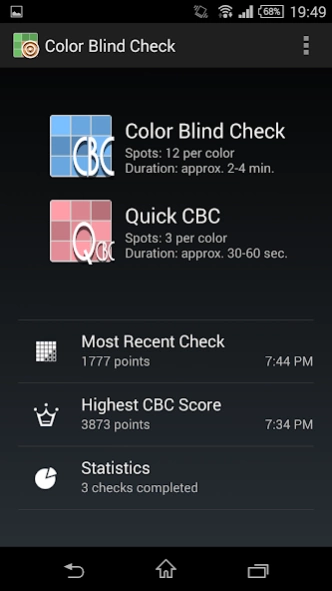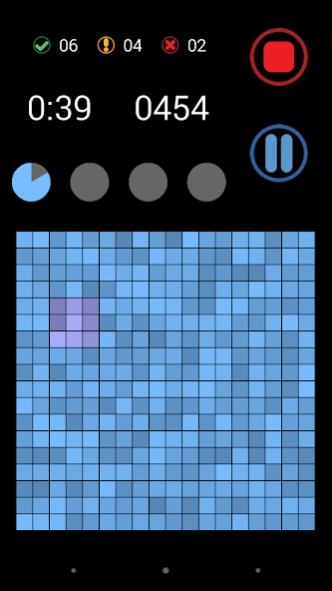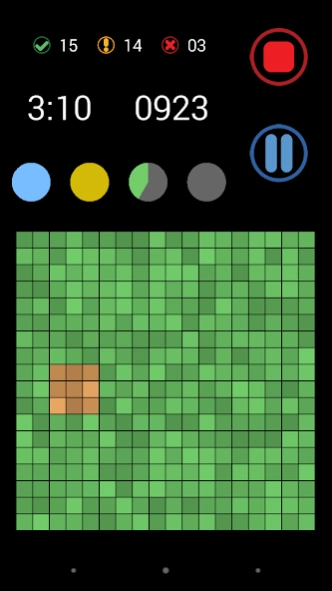Color Blind Check 0.7.0-1602051918
Free Version
Publisher Description
Color Blind Check - Color blindness test which finds any type & severity of color vision deficiency.
About Color Blind Check (CBC)
With Color Blind Check you get a new kind of color vision deficiency test right in your hands. The test itself is simple and easy: just find the differently colored spots which start to show up and touch them. That's all.
This color blindness test can be installed and used right away. As it is easy to understand, simple to use and you don't need to recognize any numbers, letters or forms, Color Blind Check can be done by young children as well. It is even fun to play! You can try to beat your highest CBC Score whenever you like and compare your results with your friends and family.
With Color Blind Check you get a tool at hand to share with everyone insights about your color vision or possible color blindness. People can watch you while you're taking the test and see instantly what it means to be colorblind. They start to wonder, why you don't see the differently colored spots appearing and maybe even want to give you hand!
How CBC works
Color Blind Check is based on the scientific knowledge about colors which can be seen and which not by the people who are suffering from the different types of color blindness. To get more precise results, the test is based on four different main colors and as even colorblind people are quite good in spotting brightness differences, Color Blind Check is shifting brightness constantly.
Compared to other well known tests with Color Blind Check it is NOT possible to learn something by heart and get better while retesting.
Warning: This app is not recommended for persons with epilepsy as the screen is constantly changing colors during the test procedure.
What CBC measures
CBC Score: An overall score of the test; easy to compare with others.
Duration: Elapsed time for taking the test.
Severity: A severity score between 0 (not colorblind) and 100 (strong color vision deficiency).
PDT Score (Type): A specific score (protan-deutan-tritan) showing the type.
Check Statistics: Detailed performance statistics of the check.
Color Blind Check Features
• Testing color vision deficiency in two to four minutes.
• Quick CBC for testing color blindness in 30 to 60 seconds.
• Simple to handle, no special instructions needed.
• Pause, restart whenever needed during testing.
• Cancel/stop during running test.
• Measuring type and severity of color vision deficiency.
• Statistics of how many tests have been taken.
• Direct link to most recent Color Blind Check result.
• Direct link to highest Color Blind Check score.
• Left-hand mode for easy testing.
• Testing in portrait or landscape mode possible.
If you would like to learn more about color blindness please visit http://www.color-blindness.com/. For further details to Color Blind Check you can always visit http://www.colorblindcheck.com/ and even leave a message or give some feedback if you like.
Thanks for trying Color Blind Check.
About Color Blind Check
Color Blind Check is a free app for Android published in the Health & Nutrition list of apps, part of Home & Hobby.
The company that develops Color Blind Check is Colblindor. The latest version released by its developer is 0.7.0-1602051918.
To install Color Blind Check on your Android device, just click the green Continue To App button above to start the installation process. The app is listed on our website since 2016-02-08 and was downloaded 1 times. We have already checked if the download link is safe, however for your own protection we recommend that you scan the downloaded app with your antivirus. Your antivirus may detect the Color Blind Check as malware as malware if the download link to ch.colblindor.colorblindcheck is broken.
How to install Color Blind Check on your Android device:
- Click on the Continue To App button on our website. This will redirect you to Google Play.
- Once the Color Blind Check is shown in the Google Play listing of your Android device, you can start its download and installation. Tap on the Install button located below the search bar and to the right of the app icon.
- A pop-up window with the permissions required by Color Blind Check will be shown. Click on Accept to continue the process.
- Color Blind Check will be downloaded onto your device, displaying a progress. Once the download completes, the installation will start and you'll get a notification after the installation is finished.